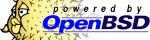First, I installed catgirl with # pkg_add, since it's already in the default openbsd repo. Then I cd'd into my user's /.config folder and made a directory for the configuration file, which I made in vim, named config000 Then, I filled in the file essentially as follows:
nick = foo
pass = bar
host = chathost.org
node = 6697
join = #myhome
It's (almost) that simple! Here's what each part of the above does, if it doesn't seem obvious. After registering your desired credentials with NickServ, this configuration file (mine is named config000 though I highly doubt I'll ever make 1000 configuration files), which by default lives in the usual spot, does the following: The first line establishes we are working with the username foo. Then, it supplies the password bar. The next two lines specify the network chathost.org and the port 6697 to connect to. That last line ensures that as part of the connection process, our chat client will automatically join the myhome room. catgirl has the option to automatically join several rooms as part of a configuration file, provided they're all on the same network.
O tessa o
_\_ o
\\/ o\ .
//\___=
''
<< previous entry <<
>> next entry >>
<< back to list of blog entries <<